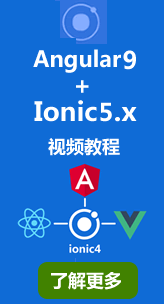ionic3中集成 highcharts echars图表插件
ionic项目中有时候会用到图表,如果我们自己通过canvas画一个图表还是比较麻烦的,这里介绍一下Ionic3集成HighCharts的方法。
网上你也会看到很多的方法,但是那些方法都是比较麻烦的。下面我们看看如何在angular4或者ionic3中集成highcharts echars图表插件。
ionic3中Hightchars的使用,此方法也适合angualr4、angualr5中使用,如下:
1.安装Hightchars
cnpm install highcharts --save
2.引入highcharts
import Highcharts from 'highcharts';
3.ionic3视图里面定义一个放highcharts的div
4.在对应的ionic3 ts文件中的生命周期函数ionViewDidEnter里面实例化Highcharts,注意要放在ionic3 dom加载完成的生命周期函数里面
Highcharts.chart('container',{
传入官方参数就可以实现
})
ionViewDidEnter(){
Highcharts.chart('container',{
chart: {
plotBackgroundColor: null,
plotBorderWidth: null,
plotShadow: false
},
title: {
text: '2014 某网站各浏览器浏览量占比'
},
tooltip: {
headerFormat: '{series.name}
',
pointFormat: '{point.name}: {point.percentage:.1f}%'
},
plotOptions: {
pie: {
allowPointSelect: true,
cursor: 'pointer',
dataLabels: {
enabled: true,
format: '{point.name}: {point.percentage:.1f} %',
}
}
},
series: [{
type: 'pie',
name: '浏览器访问量占比',
data: [
['Firefox', 45.0],
['IE', 26.8],
{
name: 'Chrome',
y: 12.8,
sliced: true,
selected: true
},
['Safari', 8.5],
['Opera', 6.2],
['其他', 0.7]
]
}]
});
经历这几步我们就可以在ionic3中集成 highcharts echars图表插件