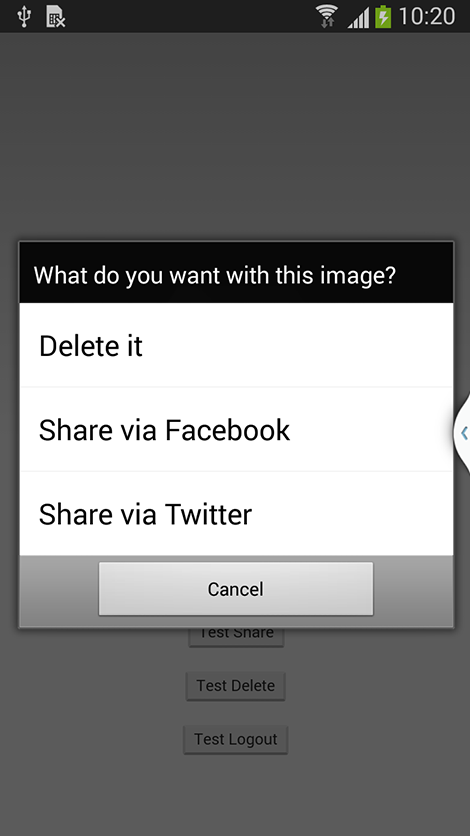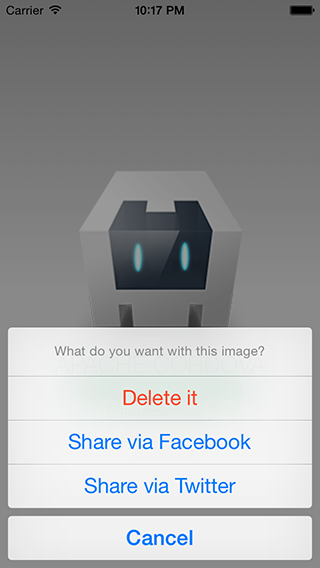$cordovaActionSheet插件 , cordova ActionSheet插件显示一个用户可以选择的原生上拉菜单.iOS调用UIActionSheet. Android调用AlertDialog
Action Sheet
显示一个用户可以选择的原生上拉菜单.iOS调用UIActionSheet. Android调用AlertDialog。
cordova plugin add https://github.com/EddyVerbruggen/cordova-plugin-actionsheet.git方法(Methods)
show(options)
| 参数 | 类型 | 说明 |
|---|---|---|
| options | Object | Options的选项 |
| Options | 类型 | 说明 |
|---|---|---|
| title | String | 标题 |
| buttonLabels | String Array | 每个按钮的文本,从1开始 |
| addCancelButtonWithLabel | String | 如果为空,没有取消按钮。否则,设置取消按钮的文字 |
| androidEnableCancelButton | Boolean | 显示Android取消按钮,默认为假 |
| winphoneEnableCancelButton | Boolean | 显示IOS取消按钮,默认为假 |
| addDestructiveButtonWithLabel | String | 添加一个红色的按钮 |
返回 整数 - 用户点击的按钮 (第一个按钮索引为1).
代码实例
module.controller('ThisCtrl', function($cordovaActionSheet) {
var options = {
title: 'What do you want with this image?',
buttonLabels: ['Share via Facebook', 'Share via Twitter'],
addCancelButtonWithLabel: 'Cancel',
androidEnableCancelButton : true,
winphoneEnableCancelButton : true,
addDestructiveButtonWithLabel : 'Delete it'
};
document.addEventListener("deviceready", function () {
$cordovaActionSheet.show(options)
.then(function(btnIndex) {
var index = btnIndex;
});
}, false);
});